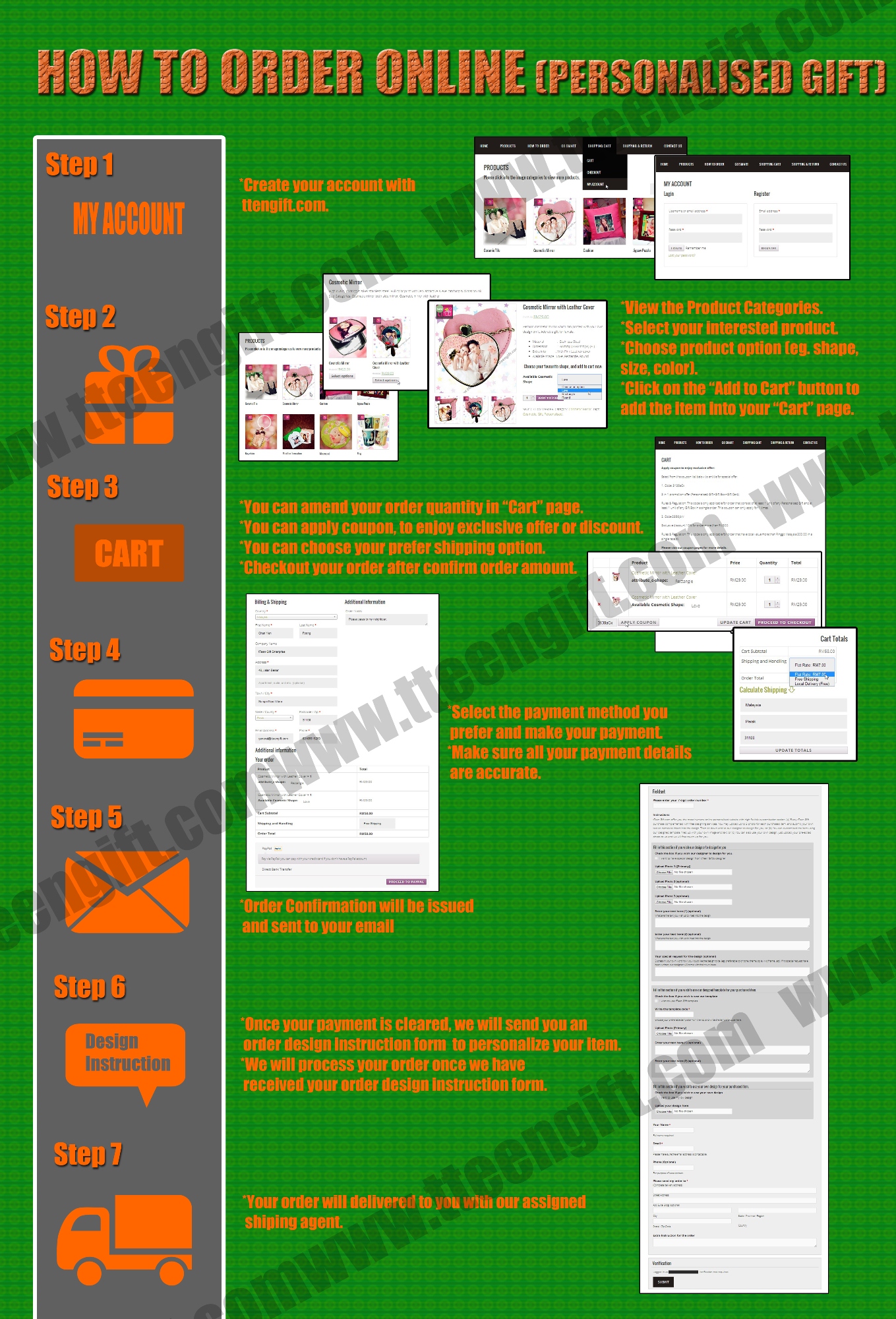HOW TO ORDER — PERSONALISED GIFT —
Guide: How to order online with ttengift.com (Personalised Gift)
Please follow below guidance to complete your order with tteengift.com.
- Create your account with tteengift.com. If you already have a tteengift.com’s member, simply log in to your account and start shopping online.
- Choose the Product Categories that you are interested, and click on the product image, choose your preferable product option (shape, size, color).
- Click on the “Add to Cart” button for the particular item you like to purchase. The item will be added into your “Cart” page. You may add as much items as you like to your “Cart” before you check out your payment. You may still make your final decision on which items you want to purchase at your “Cart” page and make your payment one shot.
- At the “Cart” page, you can amend your order quantity, increase, reduce or remove. You can also apply coupon, to enjoy exclusive offer or discount.
- Our system will automatic detect your billing address, and pre-choose a shipping option for you. However, you still can choose your own prefer shipping option on the “Cart” page.
- Once you have double checked all the items added to your Cart and the amount that you need to pay, click on the “Checkout” button to confirm your payment method.
- Select the payment method you prefer and make your payment. Please make sure that all your payment details are accurate.
- An Order Confirmation will be issued and sent to your email by listing your order number, ordered items, payment method and the amount that you paid after you have successfully made your payment.
- Once your payment is cleared, we will send you an order design instruction form to personalize your item.
- We will process your order once we have received your order design instruction form. Once you have submitted the order design instruction form, you are no longer available to cancel your order.
Order Tips:
1. You must create a account before make any purchase. You can either click on the “My Account” from the menu tap to create account or create your account while checkout.
2. Do not panic if you not able to find the “Add to cart” button. You probably miss up something, check if:
- You are referring to a product categories or product image? Product categorise image and product own image may look similar. You must click on the product categories image to link into the products page, to continue your purchase.
- You already choose a product option or not? Every product may comes with different design, size, color, etc. You must choose an option before checkout.
3. At “Cart” page, there are plenty of task you can do:
- You can always amend your order (Items, Quanity)
- You can also apply any available/valid coupon to enjoy tteengift.com exclusive offer.
- You can calculate your shipping cost by key in your address into the “Calculate Shipping” tool.
- Our system will automatic detect the suitable shipping method for you, by referring to your filled address when registered your account. However, you still can choose others shipping method (your own preferred shipping option does not represent the final shipping method. tTeen Gift will analyse whether your option is reasonable or not, eg: there are no way we will approved the option of Local delivery(valid only for those location within 30km from Sungai Siput), if your address is at Johor.)
4. You can send us additional request, or instruction about your order at “Checkout” Page.
5. Please bear in mind that the “Billing & Shippping Address” is the exactly address where we will delivered the order to. This address does not represent your own resident address, but it shall always refer to an address that the order can successfully delivered to.
- We aim to delivered your order to your door step. However, for resident address that are rural/far from town area, we will only leave at the courier branch, and you shall collect the order with your own effort.
- Please always make sure your assigned delivery address are always have a recipient to receive the parcel for you. Eg: If you have to go to work, and your house may not have any person to receive the parcel for you. You might consider to put your working address as your delivery address.
- You might also ask a third party to receive the parcel for you. Please note that if you are not around when we send to your resident address, we will send back the parcel to our carrier office.
6. tTeen Gift only accept payment via Pay-pal, Cash deposit, and Online transaction. If you want to pay by credit card, please use Pay-pal as third party platform.
Please always refer to terms and conditions before making any purchase.